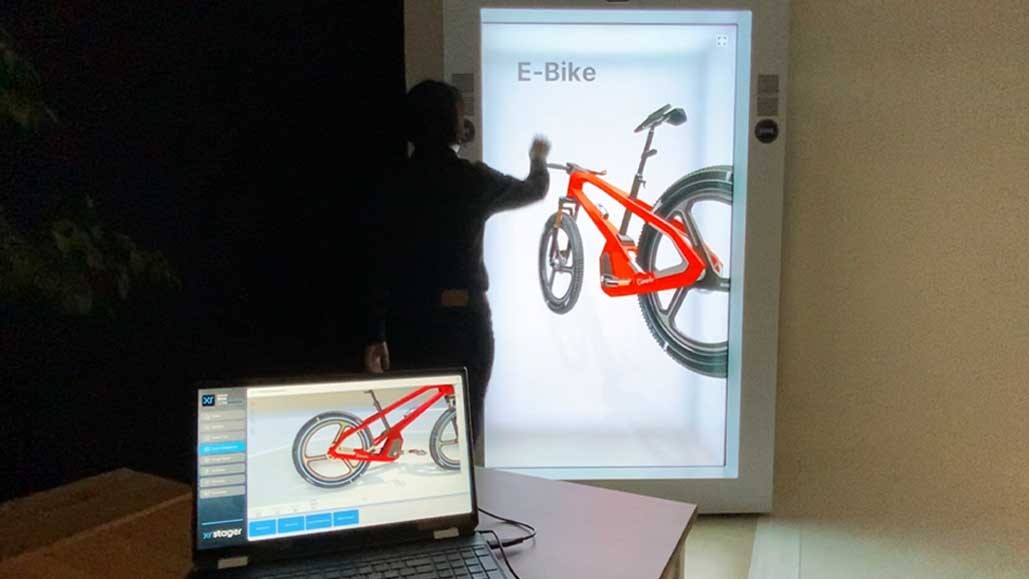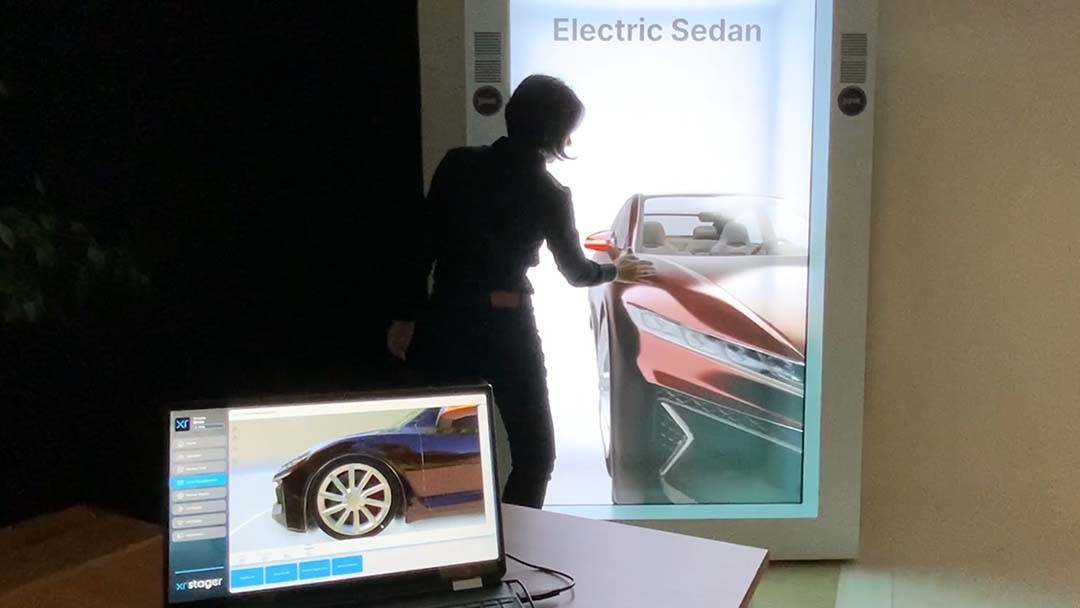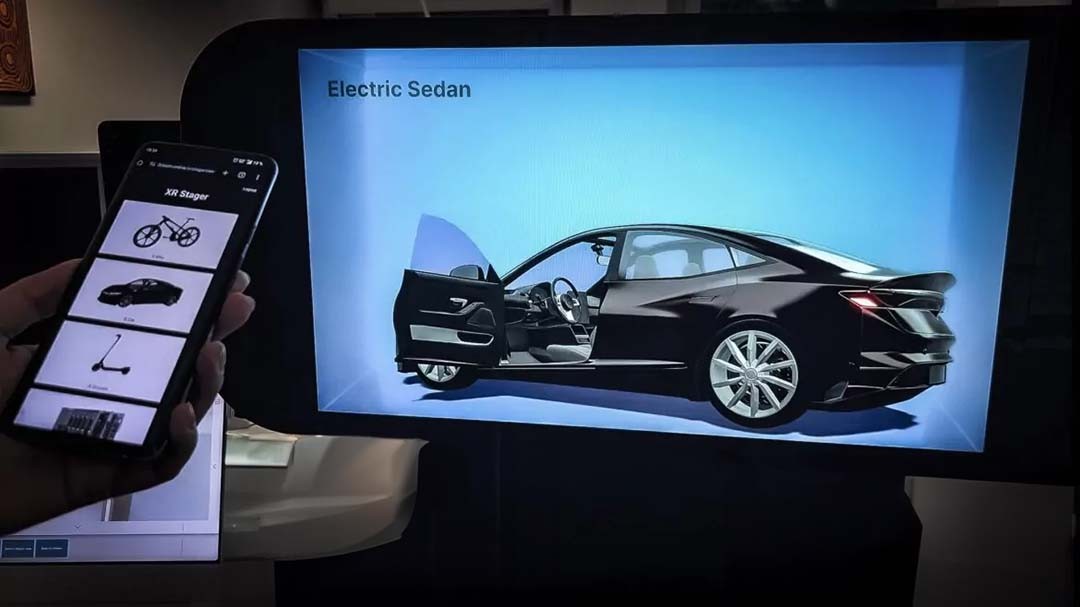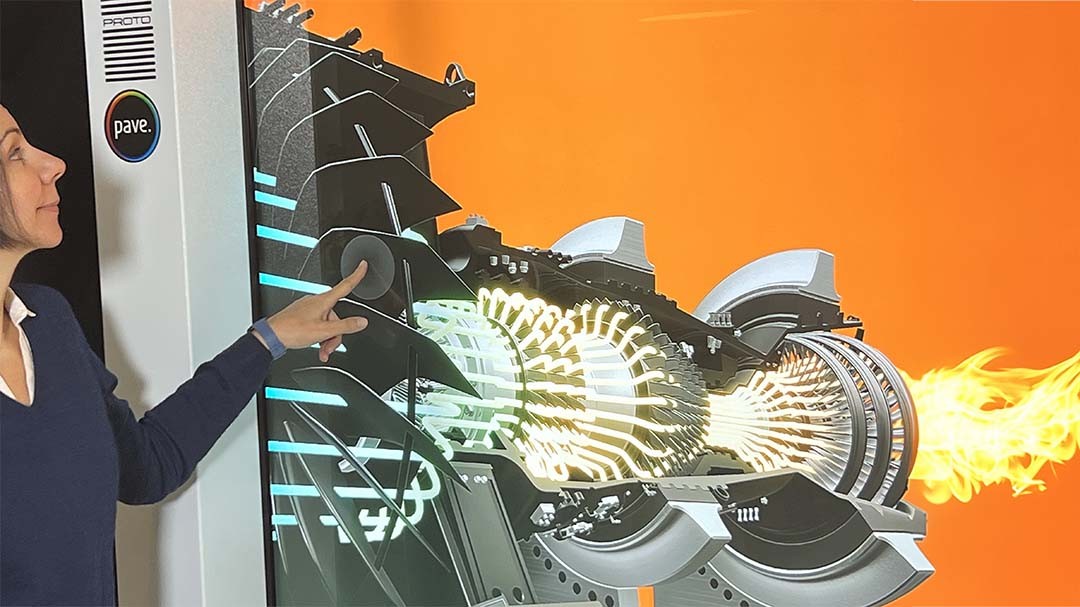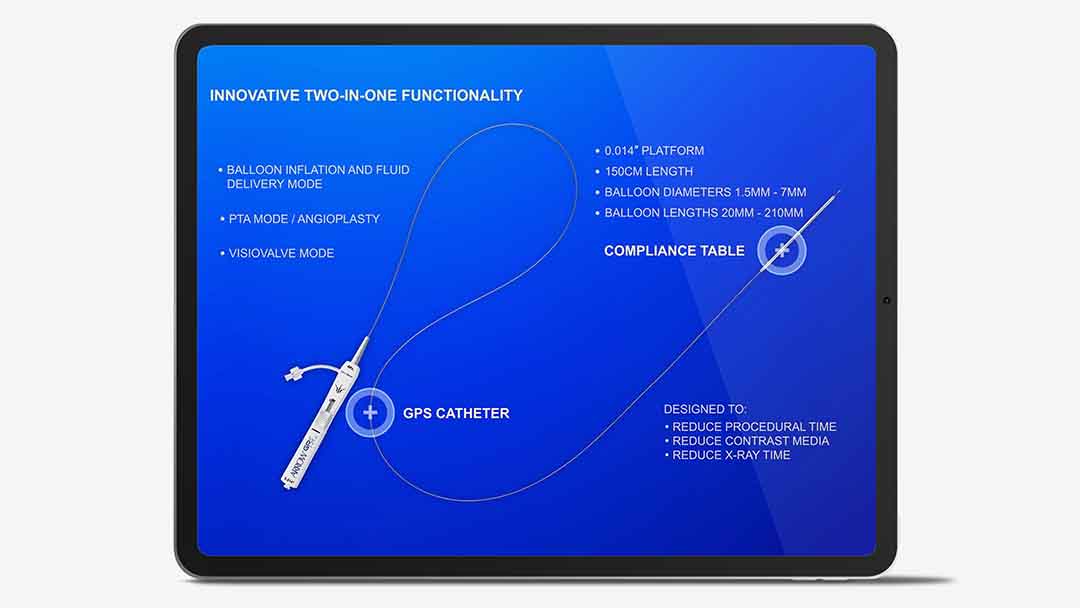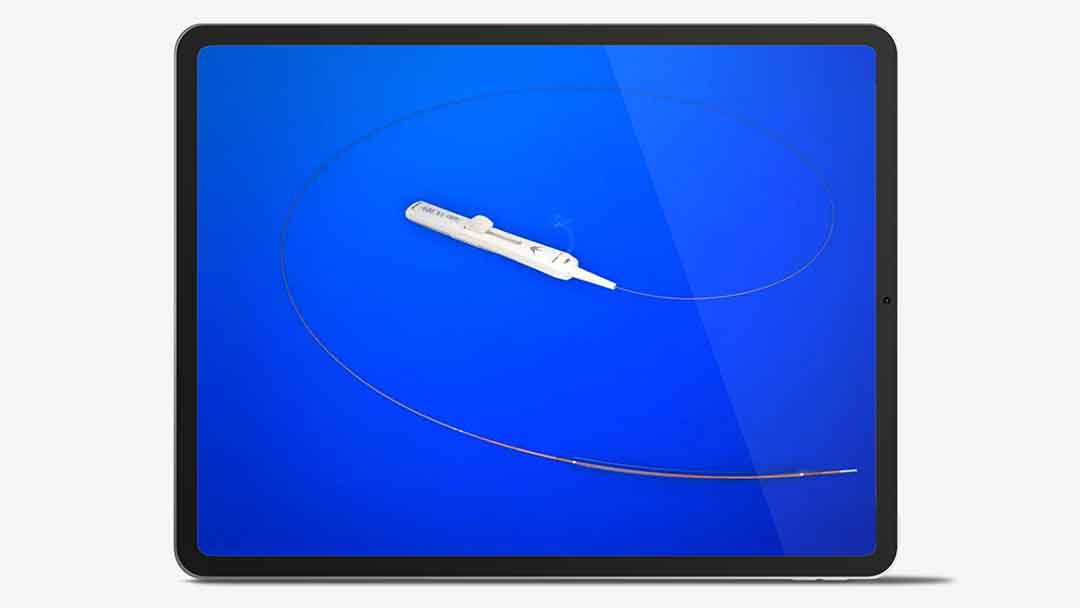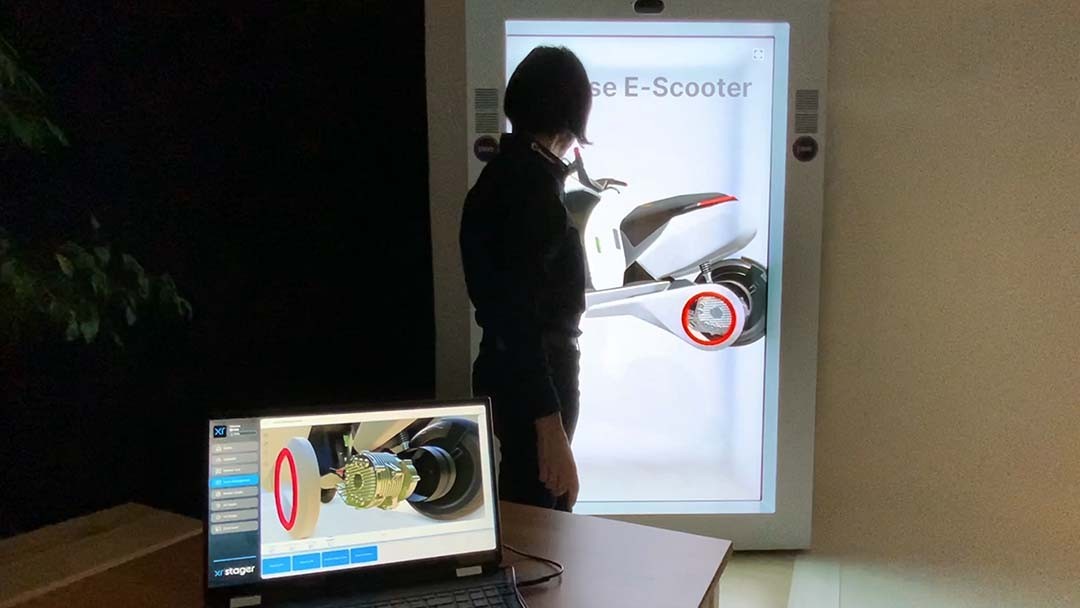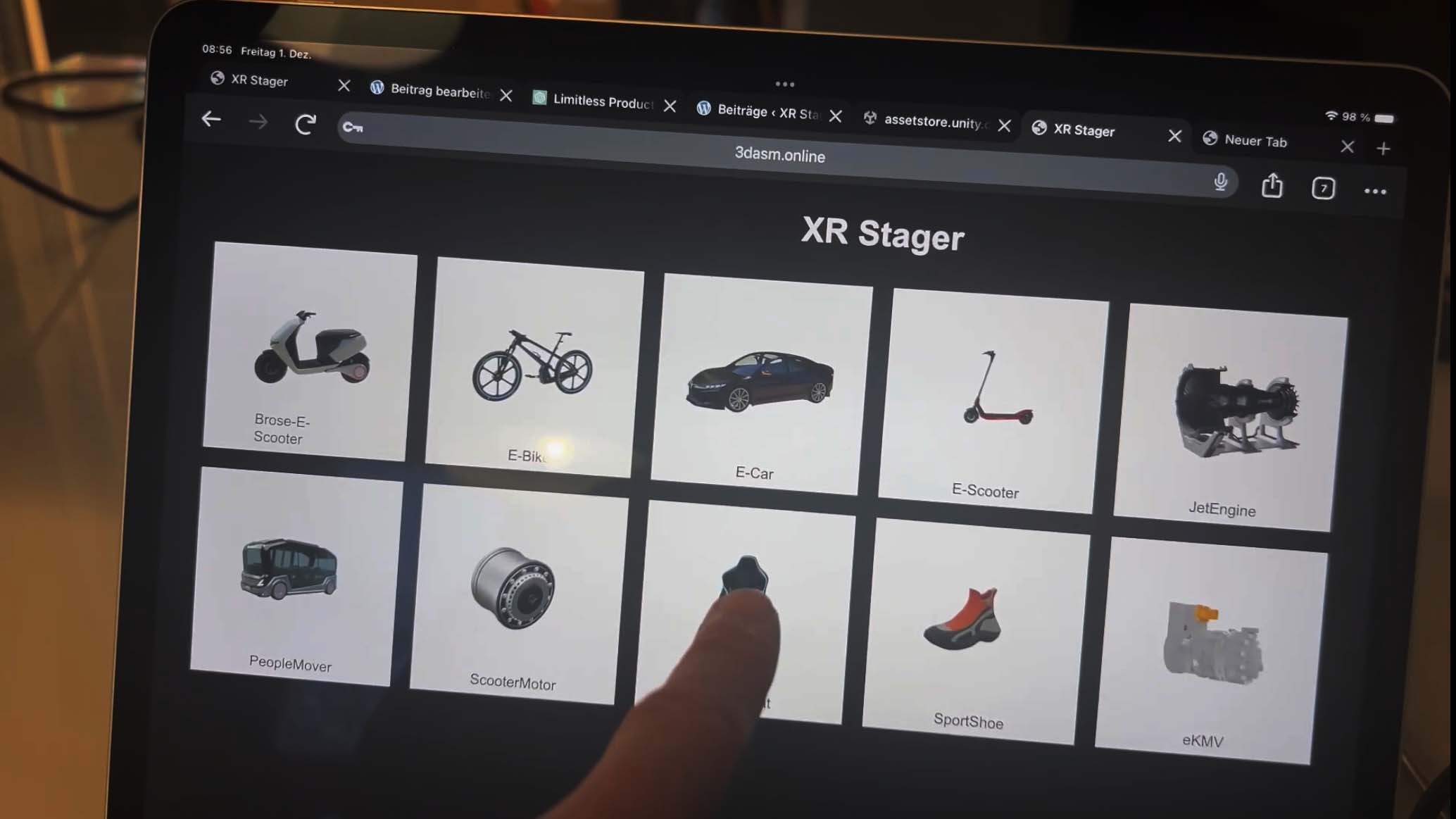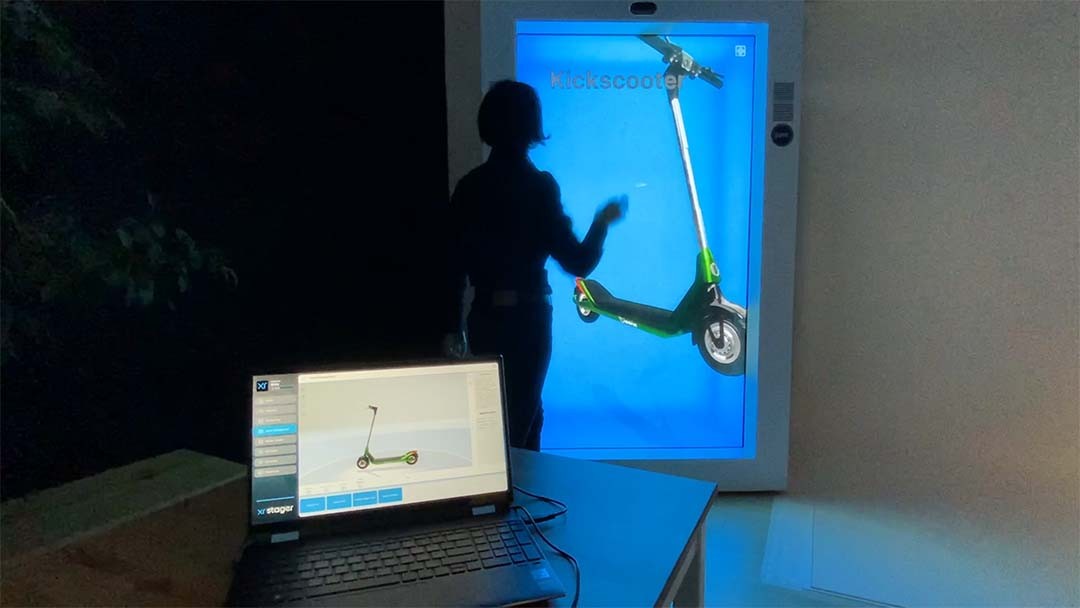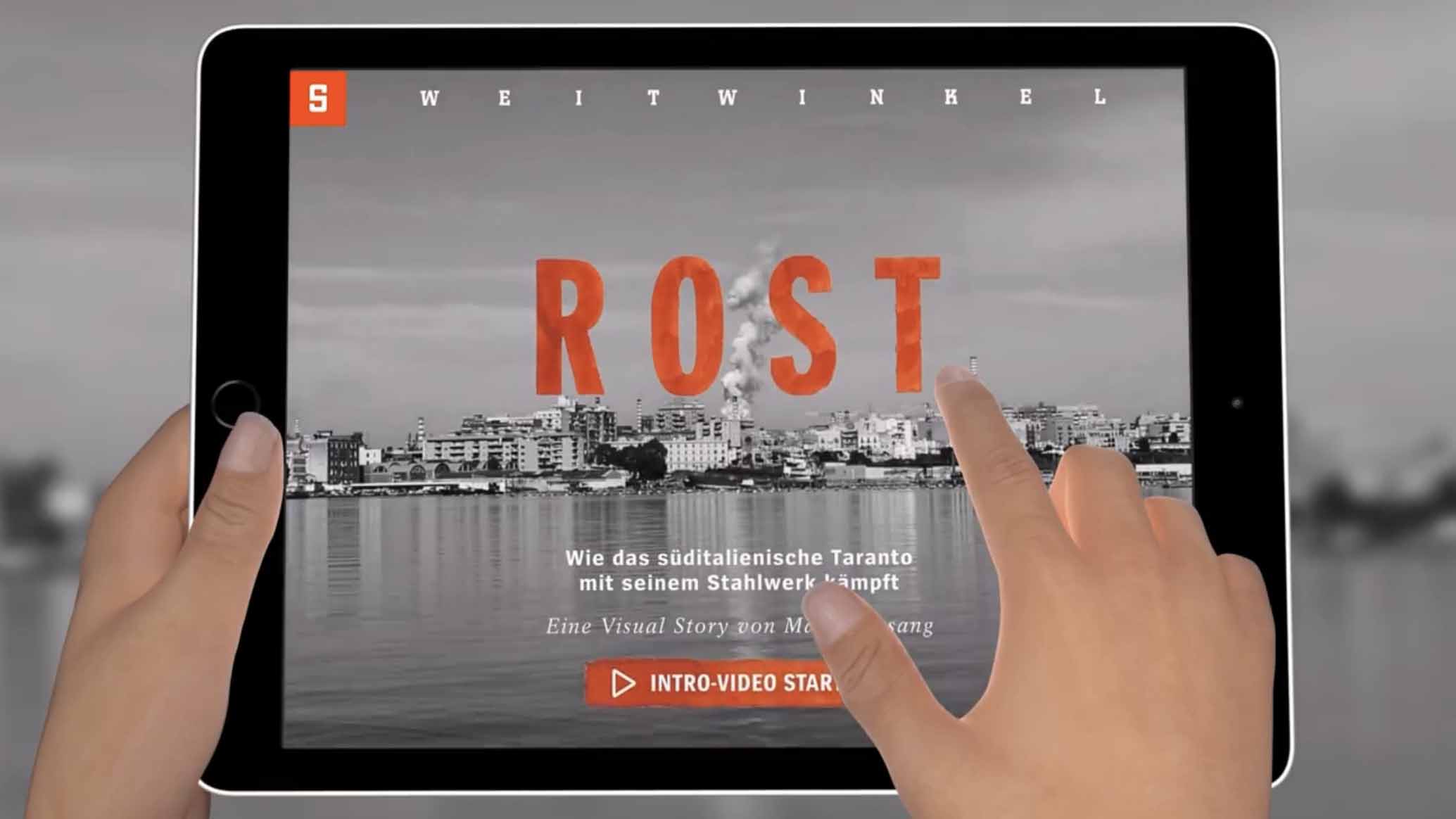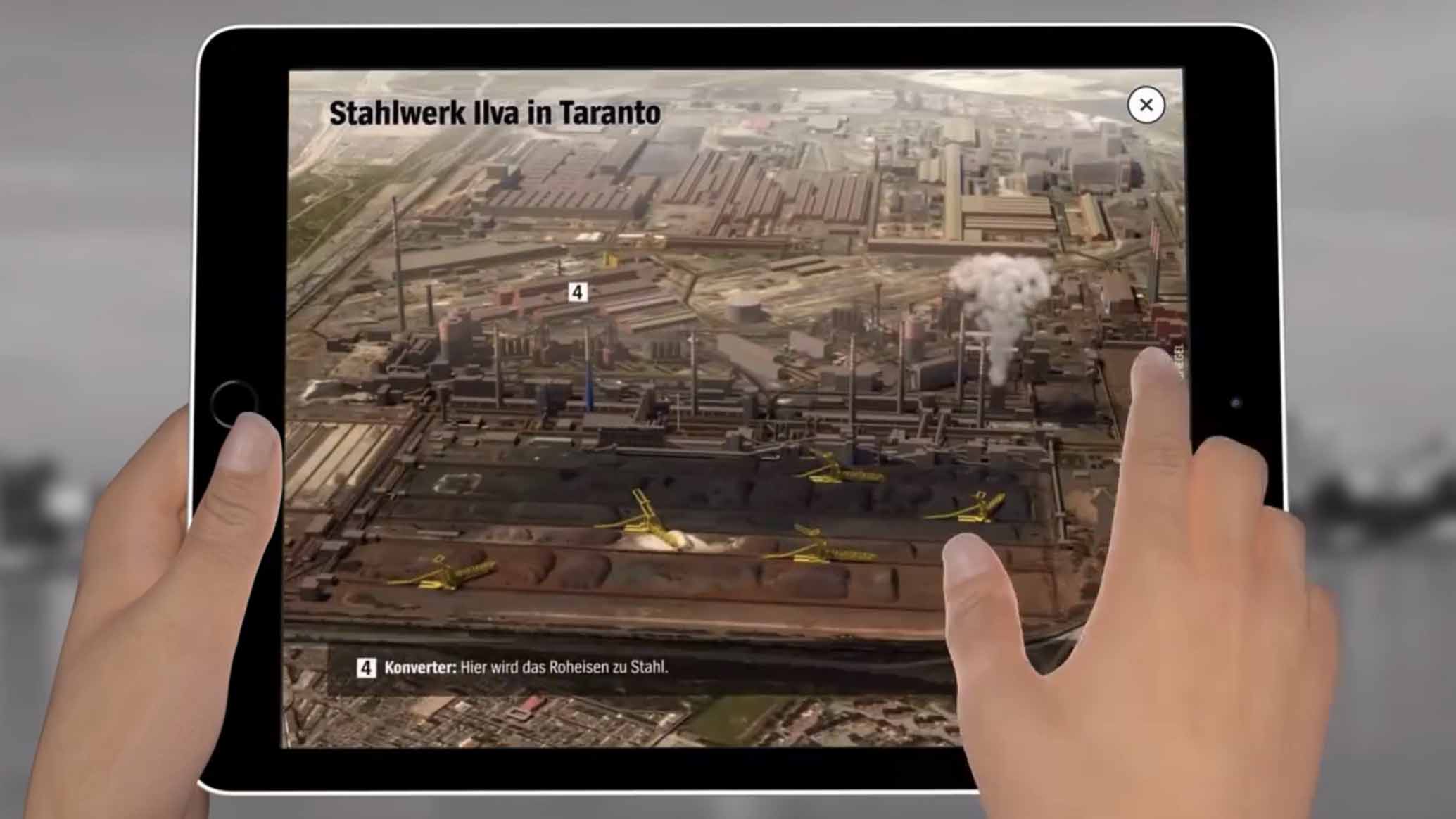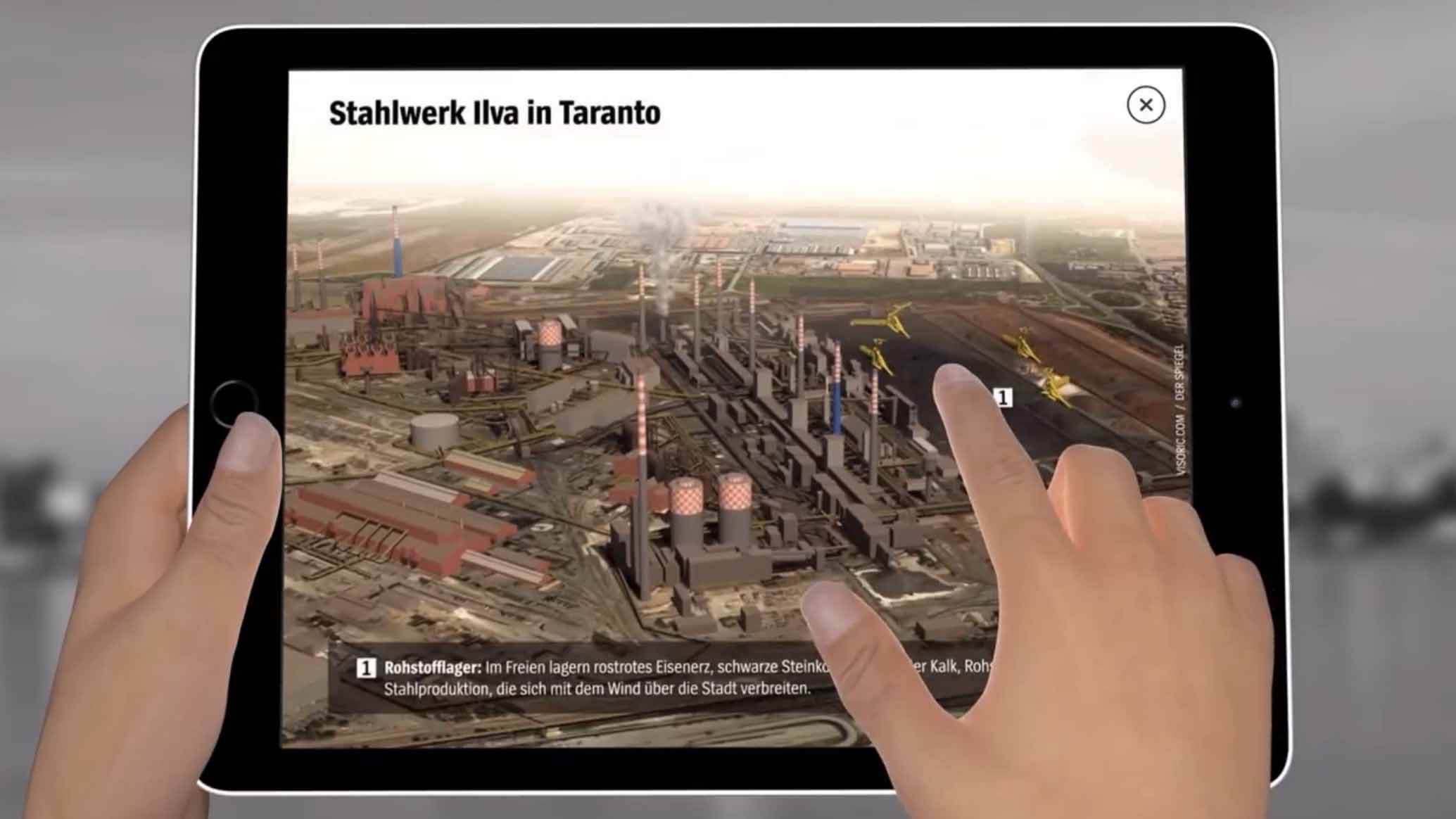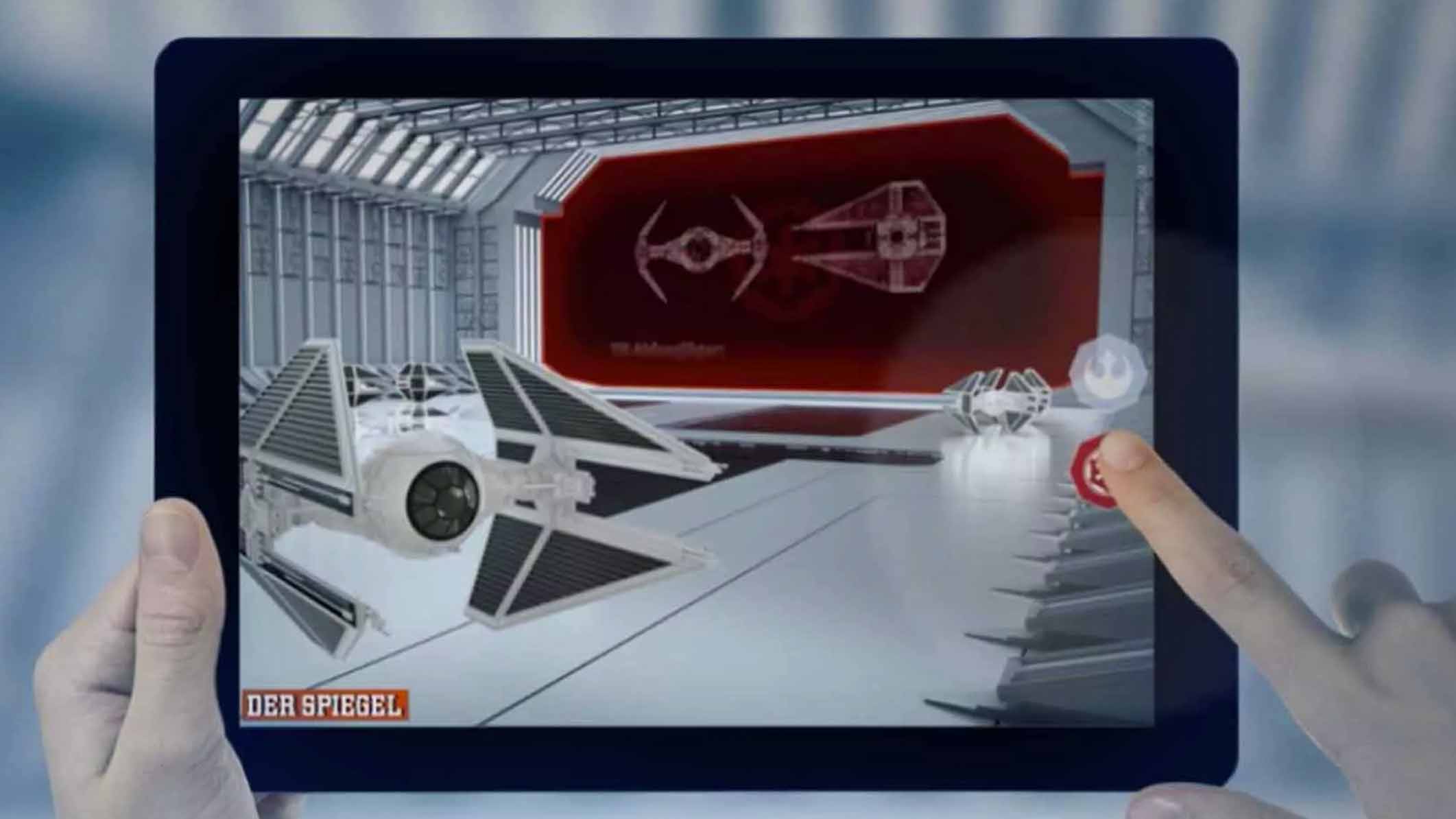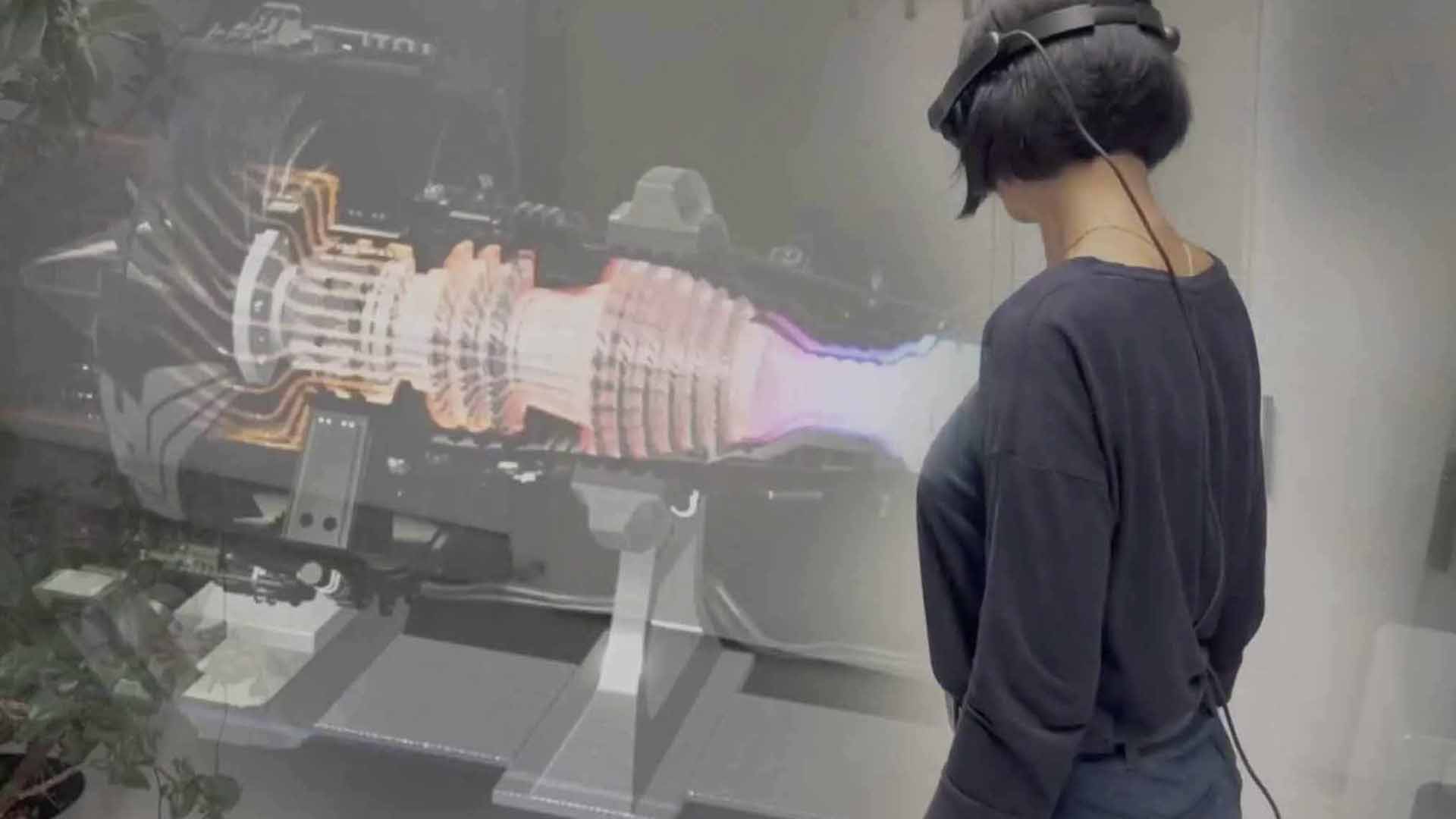3D Multi-Touch-UX Innovations: The Future of Presentation. Easy, Now!
Discover how 3D Multi-Touch-UX innovations can bring your projects to life on various devices.
- Universal 3D Experiences: Provide your users with a consistently excellent 3D experience on devices like iPad, iPhone, and laptops, supported by our reliable innovations.
- Getting the Best of Mixed Reality: Harness the potential of devices like the Mixed Reality glasses Magic Leap 2 and Apple Vision Pro. Explore how Mixed Reality enhances your applications.
- Holographic Representations: With our specially designed integration with Proto Hologram Epic and M, you can instantly display 3D Digital Twin configurations as realistic 3D holograms on Proto displays.
Together, we bring your visions closer to your audience with advanced 3D Multi-Touch-UX innovations.
Leveraging Multi-Touch-UX Innovations Successfully
What is Multi-Touch-UX Technology Exactly?
Multi-Touch-UX technology revolutionizes the way users interact with digital devices. Instead of being limited to single touch points, this technology recognizes multiple simultaneous touch points. This enables complex gestures and an immersive user experience.
What makes it so special? The technology doesn’t require special input devices or surfaces. From smartphones and tablets to advanced interactive displays, Multi-Touch provides a seamless and intuitive experience everywhere. No cumbersome menus or key combinations, just direct interaction with your digital content.
Multi-Touch makes the digital world more tangible and interactive. With Visoric’s expertise in this field, your digital applications will not only be more user-friendly but also more engaging. It feels like you’re interacting directly with your data and applications, regardless of your location.
How Does Multi-Touch Enhance the User Experience?
Imagine being able to browse through a digital gallery by simply swiping your fingers across the screen or rotating an object in an app by grasping it with both hands and turning it. That’s the power of Multi-Touch. It transforms passive observers into active participants.
The key to this? An intuitive interface that adapts to the user’s natural movements. With Multi-Touch, users can dive deeper and more effectively into digital experiences, whether it’s for learning, working, or playing.
With Visoric’s extensive experience in Multi-Touch-UX technology, businesses can ensure that their digital solutions are not only modern but also user-centric. The technology makes digital interactions smoother, more intuitive, and overall more satisfying.
Why Is Multi-Touch So Valuable for Businesses?
In today’s digital era, customers expect intuitive and responsive digital experiences. Multi-Touch provides exactly that – a way for businesses to offer their customers a profound, interactive experience that fosters engagement and strengthens brand loyalty.
The true value? It goes beyond the technology. It’s about creating genuine human connections in the digital world. When customers can interact directly and naturally with a product or service, it builds trust and loyalty.
With Visoric by your side, businesses can be confident that they are investing in technology that delivers real results. Our expertise ensures that your Multi-Touch solutions are not only technically advanced but also aligned with your specific business objectives. It’s about transforming technology into real value.
If you’re ready to harness the benefits of Multi-Touch-UX technology for your business, Visoric is ready to provide tailored consulting and innovative solutions.
Enhance Audience Interaction with Unique Multi-Touch-UX Innovations
Offer an intuitive and immersive experience that puts your brand, products, and services at the forefront.
- Intuitive Interactions: Enable your customers to discover your digital content directly and seamlessly, whether on tablets, touchscreens, or other multi-touch devices.
- Unforgettable Experiences: Create moments that not only delight but also deeply immerse your customers into your digital world.
- All-in-One Solutions: From creative UX design to the right hardware – we provide complete solution packages for your digital challenges.
Visoric stands for excellence: With our multi-touch-UX solutions and matching hardware, you make a strong statement in the digital world.
How to reach us!
Email: info@visoric.com
Phone: +49 89 21552678
Contact Persons:
Ulrich Buckenlei (Creative Director)
Mobile: +49 152 53532871
Email: ulrich.buckenlei@visoric.com
Nataliya Daniltseva (Project Manager)
Mobile: +49 176 72805705
Email: nataliya.daniltseva@visoric.com
Address:
VISORIC GmbH
Bayerstraße 13
D-80335 Munich

Questions about Multi-Touch-UX Innovations?
Would you like to delve deeper into the diverse world of Multi-Touch-UX experiences and discover how our solutions can enrich your digital presence? The Visoric team is here for you. Get in touch – we look forward to advising you!
Where Do Multi-Touch-UX Innovations Find Applications in Business?
3D Multi-Touch-UX Innovations in the Automotive Industry
Benefits and Applications:
- Revolutionary Vehicle Design: Intuitive design feedback through multi-touch interaction allows for smooth, real-time adjustments in 3D, speeding up and optimizing the design process.
- Real-time Driving Simulations with Depth Interaction: Dive into realistic driving scenarios and test vehicle behavior under various conditions through multi-touch control, all without the need for physical models.
- Immersive 3D Showrooms: Enable customers to not only configure vehicles in real-time but also explore every detail through multi-touch interaction, creating an unparalleled, personalized buying experience.
3D Multi-Touch-UX Innovations in Aerospace
Benefits and Applications:
- Intuitive Prototyping for Aircraft: Multi-touch interaction enables direct manipulation and fine-tuning of aircraft and spacecraft designs in 3D real-time, shortening development cycles.
- Immersive Training & Simulation Environments: Train pilots and crews in lifelike 3D scenarios, with multi-touch functionalities for a more immersive learning experience.
- Revolutionary Maintenance Visualization: Experience maintenance and repair at a new level. Detailed multi-touch 3D views allow you to inspect components closely, identify faults faster, and optimize maintenance processes.
3D Multi-Touch-UX Innovations in Mechanical Engineering
Transformations & Applications:
- Intuitive 3D Product Design: Utilize multi-touch interactions to directly shape and customize machine parts and components, accelerating design iterations.
- Immersive Manufacturing Process Simulation: Immerse yourself in lifelike 3D environments to simulate production processes, identify errors early, and refine processes before real implementation.
- Dynamic Machine Presentations: Impress your customers with detailed 3D visualizations of your machinery and equipment, enriched by multi-touch interactivity that enhances understanding and excitement.
3D Multi-Touch-UX Innovations in Healthcare
Innovative Applications:
- Dynamic Medical Imaging: Experience medical images like never before by diving deeper into 3D visualizations and refining diagnoses with multi-touch interactions.
- Immersive Surgical Preparation: Utilize real-time 3D environments for precise surgical planning and training, reducing the risk of complications and enhancing patient safety.
- Engaged Patient Communication: Build trust and enhance patient understanding by illustrating treatment procedures and expectations with interactive 3D visualizations.
3D Multi-Touch-UX Innovations in Retail
Transformative Applications:
- Dynamic Product Showcase: Offer your customers a more immersive product experience by allowing them to rotate, zoom, and make individual customizations to items in real-time.
- Efficient 3D Warehouse Logistics: Increase the efficiency of your warehousing operations with interactive 3D layouts that provide real-time updates and placement visualizations.
- Immersive Shopping Worlds: Transport your customers into virtual shopping experiences where they can not only see products but truly experience them within a 3D environment.
3D Multi-Touch-UX Innovations in Construction
Revolutionary Applications:
- Dynamic Construction Plan Interaction: Vividly present architectural designs in 3D and enable real-time modifications to align the visions of all stakeholders.
- Realistic Construction Progress Monitoring: Capture the current status of your construction projects with interactive 3D views and gain early insights into potential challenges.
- Immersive Construction Site Exploration: Immerse stakeholders in virtual tours of construction sites, allowing them to intuitively experience materials, spaces, and design decisions.
3D Multi-Touch-UX Innovations for Media & Entertainment
Added Value and Applications:
- News Games: Immersive gaming experiences related to current events.
- Tablet Interaction: Dynamic content that surpasses traditional print media.
- Visual Stories: Combining 3D, 360° photos, and CGI for profound storytelling.
- AR in Journalism: Enhancing articles with interactive AR elements.
- 3D Graphics: Presenting data interactively in innovative ways.
3D Multi-Touch-UX Innovations in the Energy Sector & Infrastructure
Added Value and Applications:
- Efficient Plant Planning: Utilize 3D models for precise planning of power plants, wind farms, or solar energy facilities, optimizing resource usage.
- Network & Infrastructure Simulation: Visualize real-time energy flows, network utilization, or maintenance work to ensure network stability.
- Safety Training & Emergency Simulations: Train employees in virtual 3D environments to handle emergencies such as outbreaks or technical disruptions.
3D Multi-Touch-UX Innovations in Agriculture & Food Production
Added Value and Applications:
- Precision Agriculture: Utilize real-time 3D data to monitor soil conditions, moisture, or nutrient needs, optimizing yields.
- Factory & Production Planning: Model and test production lines and processes in 3D before physical implementation.
- Product Development & Marketing: Showcase new food products in a virtual 3D environment to gather feedback from potential customers or develop market entry strategies.
3D Multi-Touch-UX Innovations for Education & Training
Added Value and Applications:
- Interactive Learning: Transform complex subjects into captivating 3D experiences, enhancing understanding and learner engagement.
- Realistic Training Simulations: Train expertise in a risk-free, virtual 3D environment, whether in medical scenarios or technical applications.
- Digital Campus Experiences: Showcase educational institutions through impressive virtual tours to attract prospects and prospective students.
Benefits of Collaborating with Visoric for the Development of Your Custom 3D Multi-Touch-UX Innovations
Benefits:
- Customized 3D Solutions: Our team of experts develops custom 3D Multi-Touch-UX innovations tailored to your company’s specific requirements and objectives.
- Leaders in 3D Multi-Touch Technology: With in-depth expertise in cutting-edge 3D technology, we create realistic and high-performance solutions applicable across various applications and industries.
- Efficient Cloud Integration: Benefit from our cloud-centric architecture that enables seamless integration, scalability, and global distribution of 3D content.
- Cross-Industry Expertise: Our diverse portfolio reflects our work with industry leaders in different sectors. This range of experiences allows us to incorporate best practices from various industries into your project.
- End-to-End Support: From conceptualization through development to implementation and ongoing support, we provide comprehensive service for all your 3D Multi-Touch-UX needs.
XR Stager®: Professional 3D Asset Management for Touch Devices, MR & VR Headsets, and Holographic Displays
Overview: XR Stager® is a comprehensive 3D asset management system, designed for touch devices, MR and VR headsets, as well as cutting-edge holographic touch displays like Proto M and Proto Epic. It offers seamless and effective management and presentation of 3D content across various platforms.
Functionality: This system combines user-friendly interfaces with powerful functionality in secure cloud environments. XR Stager® facilitates intuitive handling of 3D assets, optimized for the specific requirements of touch devices, immersive headsets, and holographic displays such as Proto M and Proto Epic.
Application: Ideal for industries reliant on advanced visualization technologies, XR Stager® provides a flexible platform for a range of devices, from interactive touchscreens to immersive and holographic displays, thus offering a central solution for various applications.
Explore Examples of Our Work with 3D Multi-Touch-UX Innovations
Our fascination and enthusiasm have been dedicated for more than 15 years to the development of high-performance, exceptionally realistic, and didactically professional 3D Touchscreen User Experience solutions. We are excited to explore new levels of interactive and immersive user experience with you. Let’s create something extraordinary together.
Project in the Field of 3D Multi-Touch-UX Innovation
XR Stager® Industrial Metaverse Authoring System
Overview:
The XR Stager® Industrial Metaverse Authoring System by VISORIC GmbH has opened the door to a new dimension of CAD data utilization in the context of 3D Multi-Touch-UX innovation. This tool makes it effortless to use CAD data in virtual spaces and the metaverse for a variety of applications.
Innovative Application Areas:
From engineering firms presenting complex construction plans in interactive 3D multi-touch spaces to product developers making real-time design changes and receiving instant feedback from around the world, the applications of 3D Multi-Touch-UX innovation are nearly limitless.
Efficiency and Communication:
With the ability to conduct training, product presentations, and technical reviews in immersive 3D Multi-Touch environments, companies can reduce costs while improving communication and understanding among stakeholders.
Simplicity in Design:
A notable feature of XR Stager® in the realm of 3D Multi-Touch-UX innovation is its user-friendliness. Without any programming or design knowledge, companies can transform CAD data into realistic virtual models with just a few clicks.
Project in the Field of 3D Multi-Touch-UX Innovation
3D Extended Reality Collaboration System for GEA Farm Technologies
Overview:
VISORIC was tasked by the innovation management of GEA Farm Technologies with the challenge of developing a 3D Extended Reality collaboration system in the context of 3D Multi-Touch-UX innovation for the training of specialized personnel in the assembly of milking carousels.
Problem Statement:
The assembly of a milking carousel is a complex task. The lack of qualified personnel and the need for adequate training are critical factors directly affecting the sales of these high-tech systems.
Our Solution:
In close collaboration with the client, we designed and prototypically implemented a collaboration concept in 3D-XR within the context of 3D Multi-Touch-UX innovation. This concept allows for efficient training of specialized personnel in an immersive and interactive environment.
Specific Customer Requirements:
A key feature of the system developed in the context of 3D Multi-Touch-UX innovation is its compatibility with a wide range of VR and AR hardware to meet the diverse needs and preferences of specialized personnel.
Project in the Field of 3D Multi-Touch-UX Innovation
Virtual Showroom for Brose Group
Overview:
In close collaboration with the Brose Group, Visoric has launched an innovative, award-winning virtual showroom that leads the way in 3D Multi-Touch-UX innovation. This platform sits at the intersection of cutting-edge technology and interactive customer engagement.
Features of the Showroom:
The virtual showroom, within the context of 3D Multi-Touch-UX innovation, provides customers with an interactive 3D environment where they can not only explore but also deeply experience Brose’s extensive product portfolio.
Interactive Product Experience:
Within this digital environment, visitors can intricately explore individual products as well as their integration into larger systems, such as a virtual car, fostering better understanding and a stronger brand connection within the 3D Multi-Touch-UX innovation context.
Awards:
The virtual showroom has received recognition within the 3D Multi-Touch-UX innovation space for its groundbreaking fusion of technology and customer interaction, thus marking a new milestone in the field of automotive marketing.
Project in the Field of 3D Multi-Touch-UX Innovation
Content Spaces for 3D Interactives at the News Magazine DER SPIEGEL
Overview:
Visoric has made a name for itself in the development of 3D Multi-Touch-UX environments for content generation and delivery worldwide for over 15 years. The spectrum of our projects ranges from isolated news games to a comprehensive information metaverse.
UX Content Pipeline:
Thanks to our specialized pipeline, hundreds of visual stories, 360° interactives, UX morphs, and news games have been developed over the years. A particularly noteworthy example is a special dedicated to the Star Wars universe.
Example: Interactive Star Wars User Experience:
In collaboration with the news magazine DER SPIEGEL, the 3D Multi-Touch-UX innovation “STAR WARS STARFIGHTERS” was developed, for example. This allows the spacecraft of the EMPIRE and the REBELLION to be presented in a 3D space, making them interactively accessible.
Project in the Field of 3D Multi-Touch-UX Innovation
Virtual Production Studios for ZDF
Overview:
The team at Visoric GmbH has established itself in the delivery of TV productions in 3D Multi-Touch-UX environments. Our expertise in virtual production allows us to produce high-quality broadcasts for renowned television networks, including ZDF.
Efficient Production:
Thanks to the technology of 3D Multi-Touch-UX environments, we can carry out productions with reduced physical effort. This results in a more flexible workflow, enabling us to produce faster, higher quality, and cost-effective content.
Example: ZDF Winter Sports Program 2014/2015:
A striking example of our work is the production for the ZDF Winter Sports Program in the 2014/2015 season. The 3D Multi-Touch-UX environments we created set new standards for quality and efficiency in TV production.
Project in the Field of 3D Multi-Touch-UX Innovation
Magic Leap AR-Cloud for Magic Leap 2
Overview:
Digital transformation continuously changes how products and services are showcased. Visoric offers its XR Stager 3D AR Configurator, an advanced 3D Multi-Touch-UX solution that enables companies to digitally and realistically present their products – faster and easier than ever before.
Digital Twin Technology:
Creating digital twins of your products and presenting them in augmented reality redefines the way 3D Multi-Touch-UX product presentations are done. It’s not just visually stunning but also a sustainable and economically efficient method.
Intuitive AR Configurator:
Our XR Stager 3D AR Configurator is an intuitive, user-friendly SaaS tool that opens doors to the world of 3D Multi-Touch-UX innovation in extended reality. It helps companies expand the boundaries of product presentation and bring visionary ideas to life.
How to GO NEXT.
We are your reliable partner for corporate solutions in the field of 3D Multi-Touch-UX Innovation.
- Consultation: We analyze your requirements in the field of 3D Multi-Touch-UX Innovation and provide comprehensive, tailor-made solutions.
- Implementation: From the conceptual phase to execution, we develop projects around 3D Multi-Touch-UX Innovation that are precisely aligned with your company’s needs and goals.
- Support: We offer continuous support and updates to ensure that your projects related to 3D Multi-Touch-UX Innovation are always up to date.
Harness the potential of 3D Multi-Touch-UX Innovation to take your company to the next level.
What you can expect from the 3D Multi-Touch-UX Innovation Demo:
Concrete Examples: Explore how 3D Multi-Touch-UX Innovation can transform your business processes in real-world application scenarios.
Interactive Experience: Deepen your understanding of the benefits of 3D Multi-Touch-UX Innovation and its integration into your corporate landscape.
Customized Consultation: Our experts are ready to discuss your specific requirements related to 3D Multi-Touch-UX Innovation and provide tailored solution proposals.
FAQ zu Multi Touch UX
What does the term UX stand for?
The term "UX" stands for "User Experience." It describes the entirety of all aspects that influence a user's interaction with a product, such as a website or an app. These aspects include usability, the clarity of navigation, and the design of the user interface.
In the realm of 3D apps and interactive applications, User Experience (UX) also encompasses aspects such as handling 3D controls, the intuitiveness of interacting with virtual objects, and the realism of the virtual environment. A good UX in this domain enables the user to easily navigate the virtual world and interact naturally with the surroundings and objects to achieve the desired outcome.
What are examples of touchscreen applications that can use 3D models as their content base?
There are many different types of touchscreen applications that can use 3D models as their content base. Here are some examples:
- Interactive sales displays
- Interactive product showcases
- 3D product configurators
- 3D product portfolios
- 3D trade show applications
- Interactive 3D product presentations
- Interactive 3D showrooms / virtual 3D showrooms
- Virtual demo cases
What are the advantages of interactive 3D touchscreen experiences over 3D experiences with headsets?
Interactive 3D touchscreen experiences have several advantages over 3D experiences with headsets:
- Convenience: Users don't need to put on a VR headset, which provides a more comfortable experience and makes hygiene easier.
- Visibility: Users remain visually connected to their surroundings during the experience and don't look unusual, facilitating interaction with others.
- Control: Users retain control over their environment and can stop using the experience at any time without feeling disconnected from reality.
- Motion Sickness: Since users don't fully immerse themselves in a virtual world, there are no issues with motion sickness or other negative effects commonly associated with VR experiences.
- Shared Experience: Touchscreens allow for collaborative interaction with the 3D experience, as multiple people can see and engage with it simultaneously without the need for VR headsets.
- Audience Engagement: Touchscreens enable spectators who are not directly participating in the experience to follow along and understand what the user is currently experiencing.
- Flexibility: Touchscreens can be used in various environments and settings, allowing the experience to be tailored to the user's specific requirements.
- Hygiene: Since touchscreens don't need to be shared among multiple users simultaneously, maintaining hygiene is easier compared to disinfecting VR headsets.
- Enhanced Features: Touchscreens allow for the integration of additional features such as email forms to collect contact information from potential customers and enhance interaction.
These advantages make interactive 3D touchscreen experiences a practical and user-friendly alternative to VR headset-based 3D experiences in various scenarios.
How can a user story for an AR touchscreen sliding screen / X-Ray experience look from the perspective of an automotive supplier?
User Story:
As an automotive supplier, how can I provide my OEM customers with the opportunity to experience my new products and intelligent solutions in a unique and interactive way using an AR touchscreen sliding screen / X-Ray experience?
I want to use an AR touchscreen sliding screen where I can overlay my products in real-time onto an actual vehicle to demonstrate the benefits and features of my products.
Additionally, how can I utilize an X-Ray function to highlight the internal components of the vehicle and show how my products and solutions can be integrated?
Ultimately, I expect my OEM customer to find the experience informative and impressive, helping them better understand and appreciate the advantages of my products and solutions.
Can touchscreen trade show experiences be designed in a hybrid manner?
Yes, touchscreen trade show experiences can be designed in a hybrid fashion, by presenting them both at a physical trade show booth and simultaneously in a virtual trade show or a virtual 3D showroom. To achieve this, you can implement the following solutions:
- Cloud-Based Platforms: By utilizing a cloud-based platform like Visoric's XR Stager, you can host the touchscreen experience at a physical trade show booth while also offering a virtual version of the same experience in a virtual trade show or a virtual 3D showroom.
- Centralized Management and Maintenance: To centrally manage and maintain both experiences, you can use a centralized database that stores both virtual and real-world experiences. This allows you to update and customize the experience in both the physical and virtual realms.
- Synchronization: Implementing synchronization between the virtual and real-world experiences ensures that content is updated simultaneously on both platforms, allowing users to have the same experience in both worlds.
- Continuous Monitoring: It's important to monitor user experience in both the physical and virtual spaces and respond to user feedback to continuously improve the experience.
Visoric GmbH in Munich is an expert in designing hybrid touchscreen applications. With over 13 years of experience in developing, designing, programming, and conceptualizing interactive 3D product experiences and applications for various industries, we have the knowledge, technological solutions, and infrastructure, such as the XR Stager Cloud Solution Platform, to exceed your expectations and goals and provide you with an unforgettable experience.
Trust in our expertise and let us collaborate to successfully implement your hybrid touchscreen applications.
What are the advantages of Multi Touch UX?
Multi Touch User Experience (UX) refers to the use of multiple touch points simultaneously on a touchscreen device to perform interactions. Here are some of the advantages of Multi Touch UX:
- Natural Interaction: Multi Touch allows users to perform interactions that mimic their natural movements, such as zooming or swiping.
- Increased Precision: Multi Touch enables users to execute more precise interactions as they can use multiple touch points simultaneously.
- Enhanced Productivity: Multi Touch enables users to perform multiple interactions simultaneously, which boosts productivity.
- Elevated Immersion: Multi Touch enables users to dive deeper into virtual environments as they can perform interactions that align with their natural movements.
- Improved Flexibility: Multi Touch enables users to perform interactions in various ways, enhancing flexibility.
- Enhanced User-Friendliness: Multi Touch allows users to execute interactions intuitively, improving user-friendliness.
- Increased Accessibility: Multi Touch enables users with disabilities to perform interactions in different ways, enhancing accessibility.
How would you evaluate Multi-Touch User Experience (UX) in terms of interactivity and immersion?
In terms of interactivity and immersion, Multi-Touch User Experience (UX) is generally highly regarded.
- Interactivity: Multi-Touch UX allows users to perform interactions in a natural and intuitive manner, enhancing interactivity. It also enables the use of multiple touch points simultaneously, improving precision and productivity.
- Immersion: Multi-Touch UX enables users to immerse themselves more deeply in virtual environments as they can perform interactions that correspond to their natural movements. It also increases flexibility and accessibility, enhancing immersion.
Multi-Touch UX facilitates conducting training and simulations in a realistic and natural environment, which enhances learning effectiveness and acceptance. It also allows the use of multiple interaction techniques simultaneously, increasing flexibility and accessibility.
Overall, Multi-Touch UX has a very positive impact on interactivity and immersion. It enables users to perform interactions more naturally and intuitively and immerse themselves more deeply in virtual environments, ultimately improving the effectiveness, acceptance, and success of serious gaming and industrial games.
What are the different ways to create 360° touchscreen applications?
There are different ways to create 360° touchscreen applications, and each method has its own advantages and disadvantages:
- Unity and Unreal Engine: Unity and Unreal Engine are powerful game development platforms that allow for the creation of high-quality and interactive 360° applications. They offer many tools and features for creating 3D models, animations, physics simulations, and other advanced functions. This method allows for the creation of very realistic and immersive experiences but can be complex and time-consuming, typically requiring a high level of development skills.
- Simple 360° Photos or Videos: It is possible to create simple 360° applications using basic 360° photos or videos by embedding them in straightforward web frameworks like HTML, CSS, and JavaScript. This method is simpler and quicker than using Unity or Unreal and does not require specialized development skills. However, the experiences are limited and not as realistic and immersive, with fewer options for interactions.
- Web-Based 360° Viewers: There are also web-based 360° viewers that allow you to display 360° photos or videos within a web application. They can easily be integrated into an existing website and often provide a straightforward way to add interactive elements and navigation. This method is easy to implement and does not require specialized development skills. However, the experiences are limited and not as realistic and immersive, with fewer options for interactions.
Each method has its own use cases and suitability depending on the project requirements, development resources, and desired level of realism and interactivity.
What are the pros and cons of the following technologies for creating 360° touchscreen applications: Game Engines vs. Web Frameworks vs. PlayCanvas Web Engine?
Here are some of the advantages and disadvantages of the various technologies that can be used to create 3D real-time configurators:
Game Engine (e.g., Unity or Unreal Engine):
Pros:
- Powerful tools and features for creating high-quality and interactive 3D real-time configurators.
- Ability to create realistic and immersive experiences.
- Capable of creating 3D models, animations, physics simulations, and other advanced features.
Cons:
- Can be complex and time-consuming.
- Typically requires a high level of development skills.
Web Frameworks (e.g., HTML, CSS, JavaScript):
Pros:
- Simple and quick to implement.
- Does not require specialized development skills.
Cons:
- Experiences are limited and not as realistic and immersive.
- Fewer options for interactions and configurations.
PlayCanvas Web Engine:
Pros:
- Easy to learn and use, even for developers with limited experience in 3D graphics.
- Offers an extensive library of tools and features needed for creating interactive 3D real-time configurators.
- Enables the creation of high-quality 3D graphics and animations.
- Provides the ability to add interactive elements and configurations.
Cons:
- It may be somewhat more challenging to learn and use compared to simple web frameworks.
- Requires some knowledge of 3D graphics and game engine development.
In summary, each technology has its own advantages and disadvantages, and the choice of technology depends on the requirements of the configurator and the skill level of the developer. Game engines like Unity and Unreal Engine offer the ability to create high-quality and interactive 3D real-time configurators but typically require a high level of development skills and can be complex and time-consuming. Web frameworks like HTML, CSS, and JavaScript enable easy and quick implementation, but the experiences are limited and not as realistic and immersive, with fewer options for interactions and configurations. PlayCanvas Web Engine is a good option for developers who do not have extensive experience in 3D graphics and game engine development, but it requires some knowledge of 3D graphics and game engine development and offers good opportunities for interactions and configurations.
How should the use of 360° sound or immersive sound in multi-touch experiences be evaluated in practice?
The use of 360° sound or immersive sound in multi-touch experiences can significantly enhance the immersion and interactivity of the experience. It allows the user to feel more connected to the environment and better perceive the actions and events happening around them.
Some benefits of employing 360° sound in multi-touch experiences include:
- Enhancing Immersive Experience: 360° sound enables the user to fully immerse themselves in the environment and better perceive the actions and events happening around them.
- Increasing Interactivity: Incorporating immersive sound effects can boost interactivity by drawing the user's attention to specific actions or events.
- Heightening Realism: The use of 360° sound can elevate the realism of the experience as it allows the user to hear environments and actions in a way that corresponds to reality.
- Adding Emotional Depth: Utilizing 360° sound can contribute to increasing the emotional depth of the experience by enabling the user to better perceive the atmosphere and mood of the environment.
However, there are also challenges in implementing 360° sound in multi-touch experiences, such as the need for specialized equipment and the requirement to carefully calibrate sound effects to ensure an optimal experience. Overall, it can be said that the use of 360° sound or immersive sound in multi-touch experiences can significantly enhance immersion and interactivity, but it requires careful planning and execution.
Experience the future of touchscreen applications with 360° immersive sound from Visoric. Consult with our experts and discover how you can elevate your applications to the next level.
How can a User Story for an interactive product display, designed to make sports shoe models interactively accessible, look like?
Customer-Frontend:
As a customer, I want to be able to interactively experience shoe models by touching the display and being able to view the shoes in different colors, materials, and perspectives.
I also want the option to virtually try on the shoes in a virtual environment to see how they look and feel before making a purchase.
Product Manager-Backend:
As a product manager, I want to ensure that the shoe models on the interactive display are always up to date and that the marketing information associated with the shoe models is updated and tracked.
I also want to ensure that the display has a connection to our 3D asset manager and our cloud system to facilitate the management and updating of shoe models and to collect essential consumer data.
How can these User Stories enhance the development and usability of a 3D E-Bike Configurator for both shopping and trade show applications?
Here are User Stories for a 3D E-Bike Configurator as both a shopping and trade show application:
Customer-Frontend:
- As a customer, I want to have the ability to configure my own E-Bike in a shop or at a trade show and see how it will look before making a purchase.
- I want the option to select different frames, colors, components, and accessories, and see the changes in real-time in a 3D view.
- I also want the ability to save my configuration or share it with others for later viewing or sharing.
Product Manager-Backend:
- As a product manager, I want to ensure that the 3D E-Bike Configurator is up to date and includes all available frames, colors, components, and accessories.
- I want the ability to update the availability and prices of the various options in real-time.
- I want to ensure that the Configurator is easy to use and intuitive, allowing customers to quickly and easily configure their dream bike.
- I also want the ability to track and analyze customers' saved configurations to gather important marketing information.
Can I commission a custom touchscreen experiential exhibit from Visoric?
es, it is possible to commission custom touchscreen experiential exhibits from Visoric. To initiate such a project, the following steps are required:
- Contact: Get in touch with Visoric to discuss your requirements and preferences.
- Concept Development: Visoric collaborates with you to develop a concept for the touchscreen experiential exhibit that aligns with your needs.
- Design and Development: Visoric creates a design for the exhibit and develops it using cutting-edge technologies.
- Production and Completion: Visoric produces the exhibit and ensures that it meets the specifications and is ready for deployment.
- Installation and Maintenance: Visoric takes care of the installation and ongoing maintenance of the exhibit at your desired location.
With Visoric's excellent network of experienced experts and technology partners, we can develop and produce custom touchscreen experiential exhibits for our clients. We handle all necessary steps, from concept development to installation and maintenance, ensuring that the exhibit functions seamlessly and meets our clients' requirements.
How does Visoric’s 3D Multi-Touch UX differ from other providers in the market?
Visoric GmbH, based in Munich, specializes in designing and developing 3D Multi-Touch experiences tailored to your specific requirements for various applications. Whether it's a 3D trade show application, an online product configurator, interactive retail spaces, or product displays, Visoric provides versatile solutions.
Visoric stands out by combining intuitive controls with high-performance 3D technology. With the ability to use multiple fingers simultaneously, our systems enable a more natural and user-friendly way to interact with 3D content.
Here are some key differentiators of Visoric's 3D Multi-Touch UX:
- Photorealistic and High-Performance 3D Content: Experience photorealistic and high-performance 3D content that takes your interactive experiences to a new level.
- Powerful Backend Support: Our systems offer optional powerful backend support for integrating databases, 3D-ASM, and cloud services. Manage your UX conveniently through a web browser.
- Hybrid Usability: Our solutions are usable both in real-world settings and virtual trade shows or showrooms. This maximizes your digital presence and reach.
- Expandability as AR or VR Applications: Our solutions can be extended to include augmented reality (AR) or virtual reality (VR) applications, allowing you to further expand your digital presence.
Invest in digital assets and sustainable concepts by Visoric. Experience the future of interaction with 3D content up close. Harness the benefits of Visoric's advanced technology to maximize your digital presence and provide your customers with an unforgettable experience.
What is the cost of creating a 3D UX with Multi-Touch functionality?
The cost of creating a 3D UX with Multi-Touch functionality depends on a variety of factors, such as the complexity of the project, the number of required 3D models, and the desired interaction capabilities. A personalized
consultation with our experts at Visoric is essential to receive a quote with the best value for your project.
At Visoric, we take pride in offering our customers high-quality 3D UX solutions with Multi-Touch functionality at a competitive price. Our experienced developers and designers work closely with our clients to understand their requirements and ensure that the final product meets their expectations.
If you are interested in a 3D UX solution with Multi-Touch, please don't hesitate to contact us and consult with our experts. We guarantee that you will receive the best value for your project at Visoric. Let's shape the future of interaction together.
What is meant by Multi-Touch UX?
Multi-Touch UX (User Experience) refers to the interaction of users with touchscreens that allow the simultaneous use of multiple fingers.
With multi-touch gestures such as swiping, pinching, rotating, and more, the user can interact with the device in an intuitive and natural way to achieve the desired result. Multi-touch UX design requires consideration of factors such as the number of fingers used simultaneously, the type of interaction (e.g., swiping, zooming, rotating), and the arrangement of controls on the screen.
Well-designed multi-touch systems enable users to interact with the device quickly and intuitively, thereby enhancing usability and interaction efficiency.
What synonyms are used in the field of 3D experience programming for the word “application”?
Here are some synonyms used in the field of 3D experience programming for the word "application":
- Application / 3D Application / 3D App
- Simulation / 3D Simulation / 3D Simulations-App
- Configurator / 3D Configurator / Product Configurator
- Virtual Reality App / 3D Virtual Reality
- Augmented Reality App / 3D Augmented Reality App
- 3D Experience
- 3D Interactive
- 3D News Game / News Game
- 3D Visual
- 3D Visual Story
- 3D Morph
- Interactive 3D World
- Interactive Showroom / 3D Showroom
- 360° Showroom
- Interactive Graphics
- Web Interactive
- 3D Web Interactive
- 3D Program
- 3D Software
- 3D Metaverse Software
- Metaverse / 3D Metaverse
- 3D Games for Industry / 3D Industrial Game
What type of 3D touchscreen application is Visoric specialized in?
Visoric is an innovative and experienced 3D software developer specializing in the creation of cutting-edge, customized 3D applications.
With over 13 years of experience in conceptualizing, programming, and designing interactive 3D experiences, Visoric provides tailored solutions to clients across various industries, including automotive, aerospace, media, insurance, banking, and government sectors.
Examples of touchscreen applications in Visoric's expertise include:
- Development of interactive 3D product configurators for automotive suppliers at events like IAA, Auto Shanghai, and CES
- Creation of interactive touchscreen applications for the e-learning sector
- Development of interactive news games and 3D multimedia specials for news, entertainment, and education
- Customized 3D application development for diverse industries, such as automotive, aerospace, media, insurance, banking, and government
- Visoric focuses on individual client needs and user-friendly solutions
Visoric is your reliable partner for the development of user-friendly, interactive, and engaging 3D experiences that effectively showcase your brand and product.
How can a sliding touchscreen experience with interactive 3D content be successfully utilized at an automotive trade show like the IAA?
A sliding touchscreen experience with interactive 3D content can be successfully utilized at an automotive trade show like the IAA by considering the following aspects:
- Target Audience: It's important to know the target audience of the trade show attendees and tailor the experience accordingly. This can involve presenting information about the company's latest models, technologies, and features.
- Interactivity: The experience should be interactive, allowing visitors to create their own experience and explore the vehicle's features. They can configure aspects like color, equipment, or the interior of the vehicle, simulate test drives, or even engage in a virtual test drive.
- Presentation: The sliding touchscreen should be placed in an attractive setting that aligns with the company's brand. It should also be well-lit and easily accessible to capture the attention of trade show attendees.
- Personalization: Visitors can be encouraged to input their contact information to receive personalized offers or additional information, fostering a lasting connection.
By incorporating these elements, the sliding touchscreen experience can engage and inform attendees effectively at a trade show like the IAA.
How can a user story for a sliding touchscreen exhibition with interactive 3D content for an automotive trade show look like?
User Story from a Customer/Car Buyer's Perspective:
An example of a user story for a sliding touchscreen exhibit with interactive 3D content for an automotive trade show could look like this:
As a trade show visitor, I want to interactively engage with the latest model from an automobile manufacturer using a sliding touchscreen experience to help facilitate my decision to make a purchase.
I want to be able to configure the color, features, and interior of the vehicle, simulate test drives, and even take a virtual test drive. When I slide the screen, I want to experience augmented reality functionality where the model of the vehicle is overlaid with digital content on the screen, such as realistic interior details or a virtual test drive. I expect to be able to view the vehicle from various perspectives to gain a more realistic and in-depth understanding of the car.
I also want to be able to receive personalized offers or additional information by entering my contact details. I expect the experience to be visually appealing and easily accessible to pique my interest and support my decision-making. I also anticipate the experience to be designed to exceed my expectations and inspire me to learn more about the vehicle and the manufacturer.
What functionality do Visoric 3D touchscreen applications offer?
Visoric 3D touchscreen applications offer an extensive range of functionalities that can be customized to meet each client's specific needs.
Our team develops and designs custom software to implement all the desired features requested by the client.
Some key and smart features included in our applications are:
- Integration with backend/CMS systems, allowing clients to manage and maintain content themselves,
- Integration with cloud-based 3D asset management systems, enabling cost-effective utilization of Digital Twins,
- Online and offline capabilities of touchscreen applications,
- Multi-language support integrated with the company's text systems.
Other important aspects that we consider during the conceptualization and implementation of your touchscreen application include:
- Interactive user interface
- VR/AR support
- Advanced analytics and reporting capabilities
- Personalized user experiences
- Configurability and customization
- Process optimization
- Remote access and control
- Real-time updates and synchronization
- Security and data privacy measures
- AI/ML integration
- IoT integration
- Gamification
- 3D modeling and visualization
How important is multi-touch user experience in the field of serious gaming and industrial games?
In the field of serious gaming and industrial games, multi-touch user experience holds significant importance. It plays a crucial role in enhancing user engagement, immersion, and interaction within 360-degree interactive environments.
For example, in industrial training simulations, multi-touch interfaces can enable trainees to interact with complex machinery, equipment, and processes in a more intuitive and hands-on way. Users can manipulate virtual objects, control machinery, and perform tasks using multi-touch gestures, which closely mimic real-world actions. This not only improves the learning experience but also helps users acquire practical skills more effectively.
In serious gaming, multi-touch interfaces can provide players with a more immersive and interactive gaming experience. Gamers can navigate game worlds, interact with in-game objects, and execute actions using multi-touch gestures, making the gameplay feel more natural and engaging.
Overall, multi-touch user experience is highly valuable in serious gaming and industrial games as it contributes to realism, user engagement, and the effectiveness of training and learning experiences.
How can one envision a 360° interactive as a multi-touch user experience (UX)?
A 360° interactive as a multi-touch user experience (UX) can refer to various types of applications, but fundamentally, it's about enabling users to explore and interact with a 360-degree environment around them.
For example, it could be a virtual reality application that allows users to experience a virtual environment by viewing their surroundings in 360 degrees and interacting with it. In this case, the multi-touch interface could be used to control interactions, such as rotating or zooming the device or tapping on specific objects or icons to access more information or perform actions.
Another example could be an application that allows users to navigate through different areas of a building or factory while obtaining information about various areas and processes. In this scenario, the multi-touch interface could be used to navigate through different areas by tapping on specific areas or by rotating the environment to view it from different perspectives. There may also be interactive elements like buttons or icons that allow users to access additional information or functions.
In both cases, the use of multi-touch enables interaction with a 360-degree environment in a natural and intuitive way, enhancing immersion and interactivity, and improving the overall user experience.
What are the advantages and disadvantages of the following technologies for creating 360° touchscreen applications: Game Engines vs. Web Frameworks vs. PlayCanvas Web Engine?
Here are some of the advantages and disadvantages of the various technologies that can be used to create 360° touchscreen applications:
Game Engine (e.g., Unity or Unreal Engine):
Advantages:
- Powerful tools and features for creating high-quality and interactive 360° applications.
- Ability to create realistic and immersive experiences.
- Capability to incorporate 3D models, animations, physics simulations, and other advanced functionalities.
Disadvantages:
- Can be complex and time-consuming.
- Typically requires a high level of development skills.
Web Frameworks (e.g., HTML, CSS, JavaScript):
Advantages:
- Simple and quick to implement.
- Does not usually require specialized development skills.
Disadvantages:
- Limited experiences that may not be as realistic and immersive.
- Fewer options for interactions.
PlayCanvas Web Engine:
Advantages:
- Easy to learn and use, even for developers with limited experience in 3D graphics.
- Offers an extensive library of tools and features necessary for creating interactive 3D applications.
- Allows the creation of high-quality 3D graphics and animations.
- Provides the ability to add interactive elements and navigation.
Disadvantages:
- May be somewhat more challenging to learn and use compared to simple web frameworks.
- Requires some knowledge of 3D graphics and game engine development.
In summary, each technology has its own set of advantages and disadvantages, and the choice of technology depends on the application's requirements and the developer's skill level. Game engines like Unity and Unreal Engine offer the potential to create high-quality and interactive 360° applications but typically require a high level of development skills and can be complex and time-consuming. Web frameworks like HTML, CSS, and JavaScript enable simple and quick implementation but may result in limited experiences that are not as realistic and immersive. PlayCanvas Web Engine is a good option for developers who do not have extensive experience in 3D graphics and game engine development, but it still requires some knowledge of 3D graphics and game engine development.
What are the advantages and disadvantages of the various game engines that can be used to create complex photorealistic 3D real-time industrial applications?
Unity:
Advantages:
- Easy to learn and use, even for developers with limited experience in 3D graphics
- Provides an extensive library of tools and features needed for creating interactive 3D real-time applications
- Supports a variety of platforms and devices
- Enables the creation of high-quality 3D graphics and animations
- Compared to Unreal Engine, creating custom interfaces or programming is generally less labor-intensive
Disadvantages:
- Requires some knowledge of 3D graphics and game engine development
- Creating high-quality photorealistic results typically takes longer than in Unreal Engine
- The architecture of the Unity Engine restricts the complexity and amount of 3D content that can be used in a scene more than Unreal Engine does.
Unreal Engine:
Advantages:
- Provides a cutting-edge graphics engine with advanced features like ray tracing and global illumination
- Supports the creation of photorealistic 3D scenes
- Offers tools for optimizing performance for real-time applications
- Supports development for various platforms and devices
- The architecture of Unreal Engine restricts the complexity and amount of 3D content that can be used in a scene less than Unity Engine does.
Disadvantages:
- Compared to Unreal Engine, creating custom interfaces or programming is generally faster
- Compared to Unity Engine, creating custom interfaces or programming is generally more complex
CryEngine:
Advantages:
- Offers advanced graphics engine with support for ray tracing and global illumination
- Supports the creation of photorealistic 3D scenes
- Provides tools for optimizing performance for real-time applications
- Supports development for various platforms and devices
Disadvantages:
- May be more complex and challenging to learn and use compared to Unity
- Typically requires a higher level of development skills and experience compared to Unity
- It can also be more expensive as it requires a monthly usage fee.
Overall, it can be said that each game engine has its own advantages and disadvantages, and the choice of the engine depends on the requirements of the application and the skill level of the developer.
What are alternative input methods to touchscreen technology?
There are many alternative input methods to touchscreen technology, some examples include:
- Keyboard and mouse: These methods are very common and are often used for computers and laptops.
- Voice input: Systems like Siri, Alexa, or Google Assistant allow users to execute commands or make requests through voice input.
- Motion control: Systems like Microsoft Kinect or Leap Motion enable users to perform commands through gestures.
- Eye tracking: Some systems allow users to execute commands by looking at specific areas of the screen.
- Pressure-sensitive: Some devices use pressure sensors to execute commands by pressing or tapping on specific areas of the device.
- Touchpad: Some laptops and tablets use a touchpad as an alternative input method to the touchscreen.
There are many other alternative input methods specialized for specific applications or devices.
Our team of experts is available to assist you in selecting the best input method for your needs. Whether it's a touchscreen, keyboard and mouse, voice input, motion control, eye tracking, or another method, we are here to help you find the most suitable solution. Contact us today, and let's work together to find the perfect solution for you!
Can Visoric enhance touchscreen experiences through the integration of Virtual Reality (VR) and/or Augmented Reality (AR)?
Yes, Visoric can enhance touchscreen experiences through the integration of Virtual Reality (VR) and/or Augmented Reality (AR).
This is made possible by using game-ready 3D models as the data foundation for VR and AR experiences.
These 3D models can be utilized in various VR and AR environments, such as Serious Gaming/Industrial Games or applications for architecture or product design visualization.
Our modular approach in programming and design allows for effective and flexible utilization of 3D content and program development, incorporating advanced interaction capabilities and APIs for VR and AR technology.
Some best practices for integrating VR/AR into the touchscreen experience with Visoric include:
- Leveraging the high performance of the created 3D models to enable realistic and immersive VR and AR experiences.
- Utilizing touchscreen technology to facilitate and enhance interaction with the 3D models.
- Considering hardware and environmental requirements for the VR and AR experiences to ensure optimal performance.
- Thoroughly testing the VR and AR experiences to ensure user-friendliness and user satisfaction.
Can you give us an example of a company that has used Visoric’s service in the area of 3D UX creation with Multi-Touch in the past?
For over 14 years, Visoric has been supporting many well-known companies and brands worldwide in the field of 3D Multi-Touch application creation. This includes companies like BMW, Audi, Siemens, Andritz, GEA, ZDF, or DER SPIEGEL. Visoric's interactive 3D touchscreen trade fair experiences, for example, have been showcased at the following fairs:
- CES (Consumer Electronics Show LA)
- DMEXCO - Digital Marketing Expo & Conference
- EuroTier
- IFAT Entsorga
- IFA (until 2004 Internationale Funkausstellung)
- IAA Mobility
- Hannover Messe
- Medientage München
- Motorshow Detroit
- Auto Shanghai
These showcases attest to the quality and reliability of Visoric’s services in the creation of 3D UX with Multi-Touch, proving its significance and impact across various industries and sectors globally.